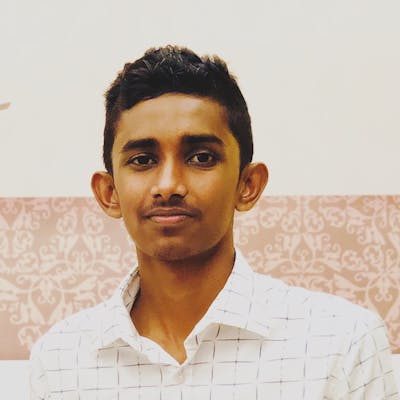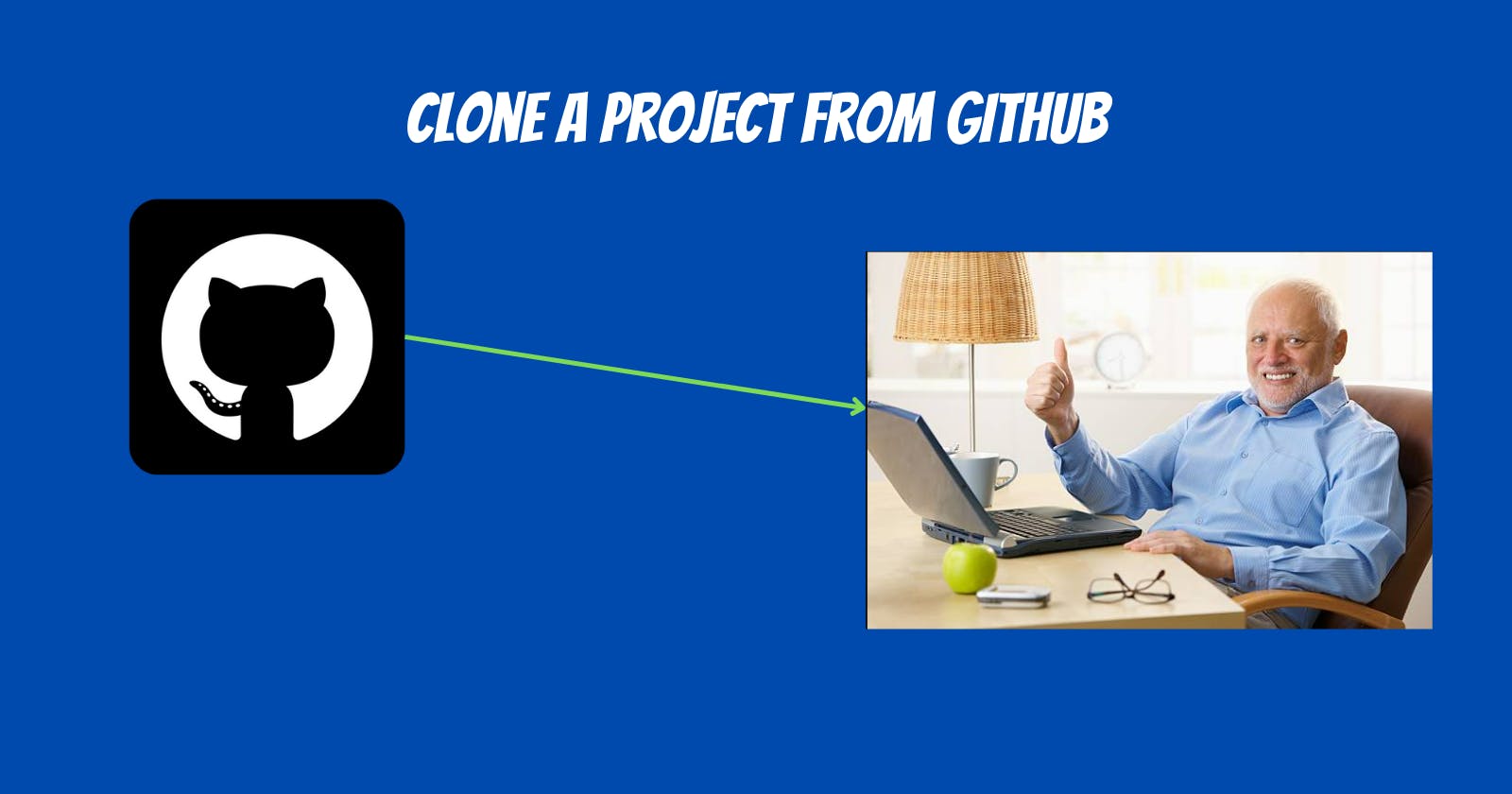How to Clone a Project from GitHub
A beginners guide to cloning a GitHub project
If you are reading this article you are probably new to the world of git, GitHub and version control or you have really forgotten to clone a project.
There are two ways in which you can clone a project from GitHub.
Method 1: Download the source code
This is method is for you if you don't use git.
- Navigate to the project you want to clone
- Press the clone button (green) and you will be shown with a popup, the press the "Download Zip" button and you will have the zipped version of the code in your local machine.
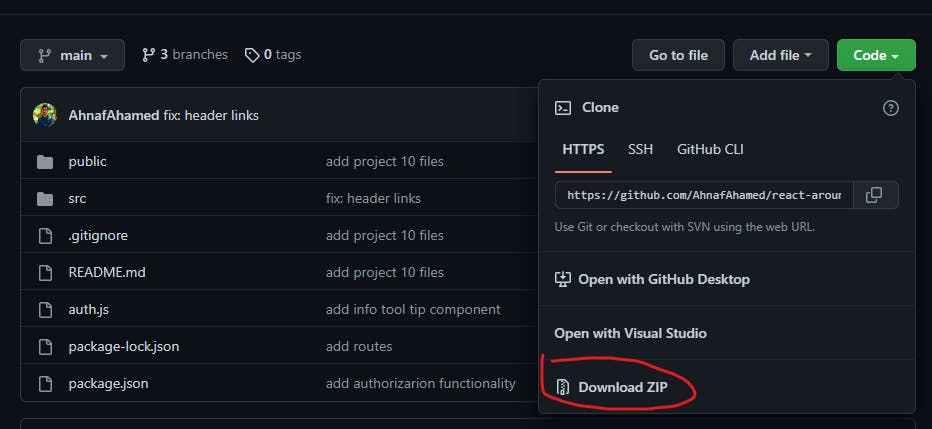
- Unzip the code and voila the code is in your local machine 🥳
Method 2: Clone using git
This is how the pros do it.
Note: You should have git installed for this
- Navigate to the project you want to clone
- Press the clone button (green) and you will be shown with a popup, then copy the URL
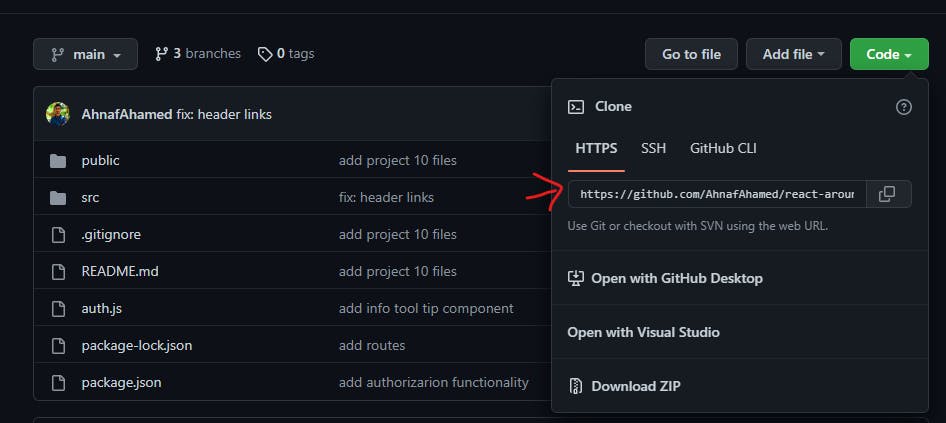
- Next open your terminal and type
git clone project-url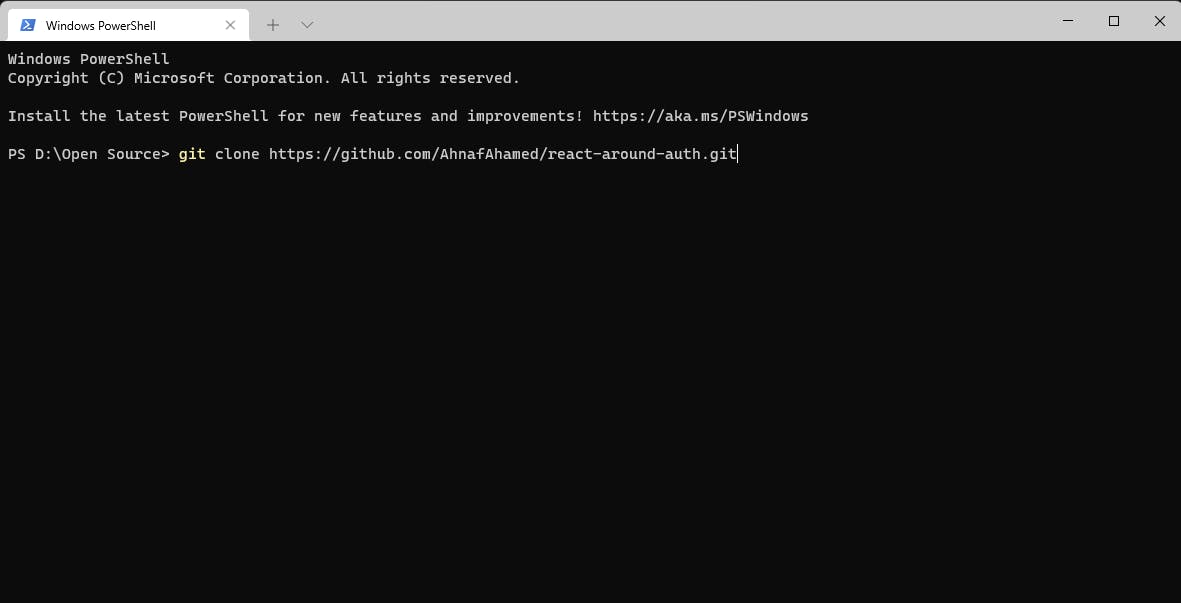
- Hooray! 🚀 You now have successfully cloned the project to your local machine
That's it, simple as that 😎
Like what I have written?
I'm planning on writing more articles that are helpful for beginner developers, make sure you follow me here on Hashnode and also on twitter twitter.com/ahnfahmd
Feel free to DM me if you have any questions ❤️
Cheers!